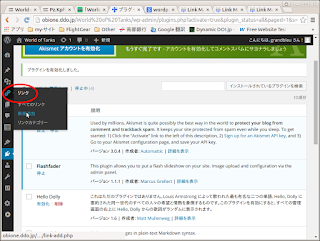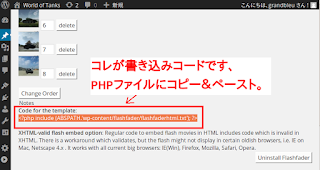● wordpress Flashfader プラグイン : Flashfader イメージ画像をダンダムに表示するプラグイン「Flashfader」を設置しましたが、何故か「/var/www/html/World of Tanks/wp-content/themes/twentyten/sidebar.php 」に書き込みが出来ず!に・・・諦めました。 ★ :パーミッションの変更もできない、後はディレクトリの所有権かな。 ※ :Usage: If you see the settings and upload page, the installation went fine. Upload 2 images for a test-drive. Now you need to open one of the files of your current template. Assuming you use the default template (wp-content/themes/default), open sidebar.php and copy/paste the code you find at the bottom of the flashfader plugin. は以下の様です。 < ?php include (ABSPATH.'wp-content/flashfader/flashfaderhtml.txt'); ?> を /var/www/html/World of Tanks/wp-content/themes/twentyten/sidebar.php *****